If you are starting college, are new to a school, or you’re just attending some virtual social events, chances are you’re meeting new people for the first time over video call. This can be super awkward! As great as Zoom calls are, they just don’t have that natural flow of conversation that an in-person meeting has. I just started my first semester of college and I’ve been making friends over Zoom. I think I’ve picked up some pretty good tips that I can share with you!
1. Embrace the awkward silence
Talking to a group of people you’ve never met before can be VERY awkward at first. There will be awkward silences… but just embrace them! That’s just what will happen at the beginning with a new group or class and over time you’ll become more comfortable and those silences will eventually disappear.
2. Be brave. Unmute yourself
Normally in a classroom you’re forced to speak up once in a while even if you don’t want to, but since we’re in the comfort of our own homes it’s easy to just turn off your video and mute yourself. Sometimes your teacher or professor will ask you to mute yourself if they’re presenting, but in a group discussion where you’re encouraged to interact, don’t be scared to take yourself off mute! You can’t hide forever!
3. Do your best, that’s all you can do!
It’s hard to read social cues on Zoom because you’re only seeing someone’s face. Sometimes you can’t tell if someone’s about to speak and you end up both speaking up at the same time. That’s something that has happened to me a lot in the past week! Just brush it off. We’re all going to make mistakes, all we can do is try our best.
4. Make the most of the breakout rooms
This applies more to students on a Zoom call. Sometimes your teacher will assign you to a breakout room on Zoom to discuss a topic with a few other people. It’s much easier to talk in this small setting of 3-4 people rather than a class of 20 or 30 people. Make the most of it! Introduce yourself and get involved with the discussion, chances are that once you become more comfortable in this small group you’ll feel more confident in the larger group as well!
5. Get comfortable with the controls
You don’t want to end up confused mid-way though the Zoom class and accidentally kick yourself out the call! Get comfortable with the settings before hand: learn to mute and unmute yourself, turn off your camera, change your virtual background, virtually raise your hand, and type in the chat. Knowing these controls will let you feel more at ease!
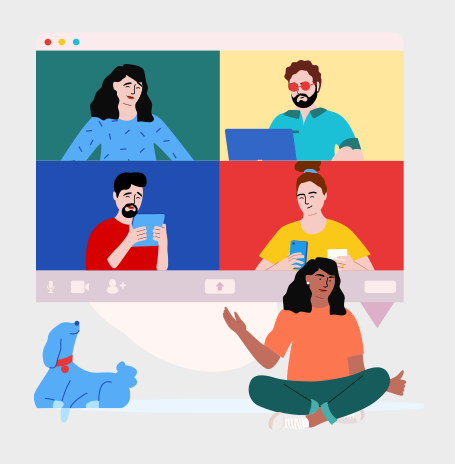
Virtual classes can be a struggle, especially if you’re new to a school or university. However, it is still possible to build meaningful connections over Zoom! I hope that these tips and tricks can help you. If you have any others, leave them in the comments below.
See you next week

