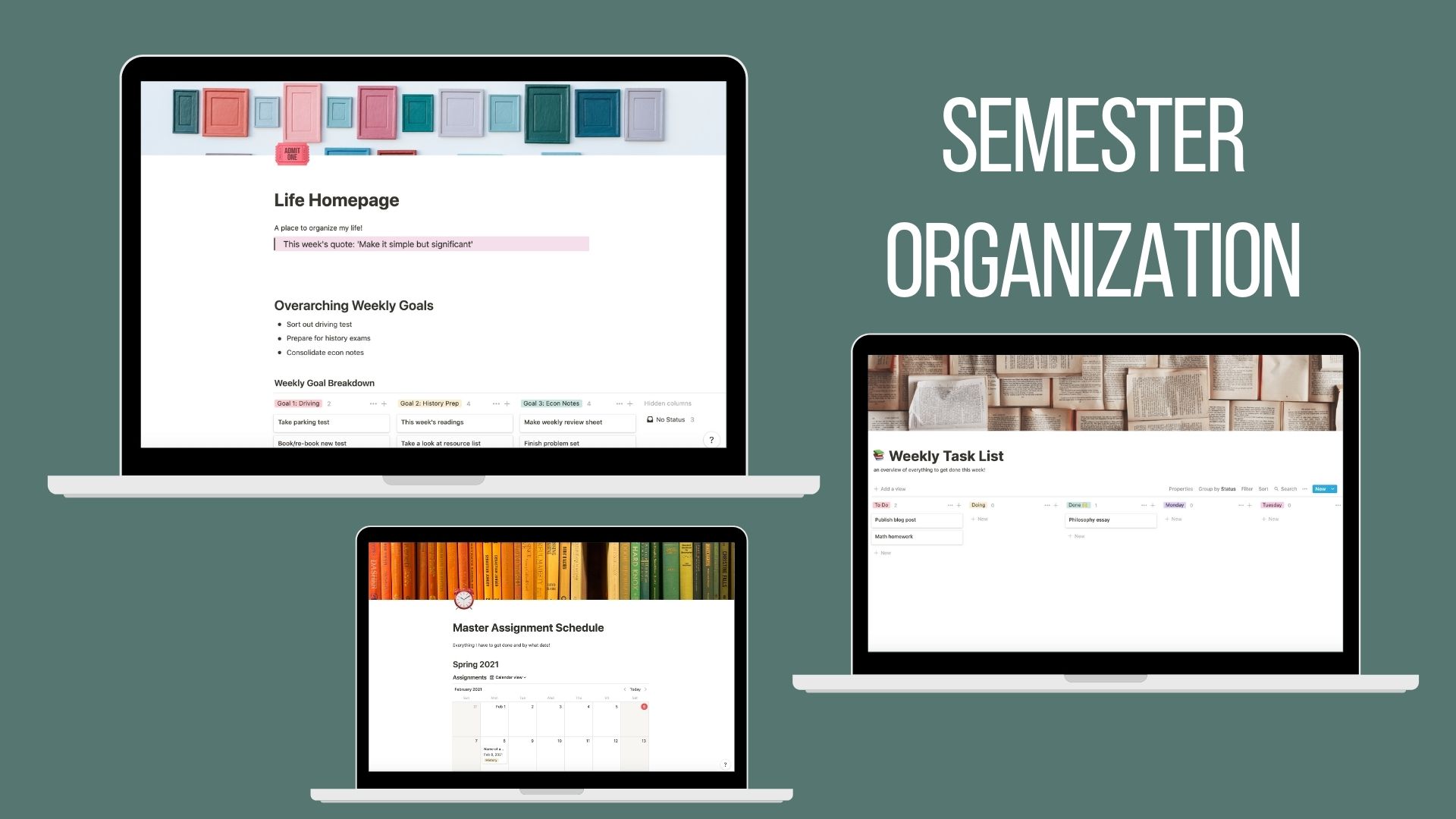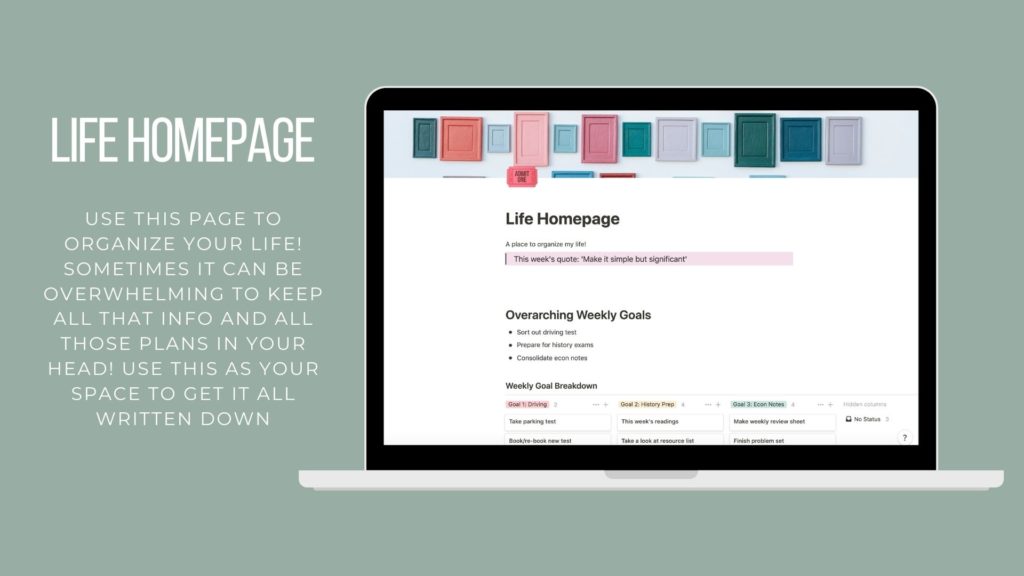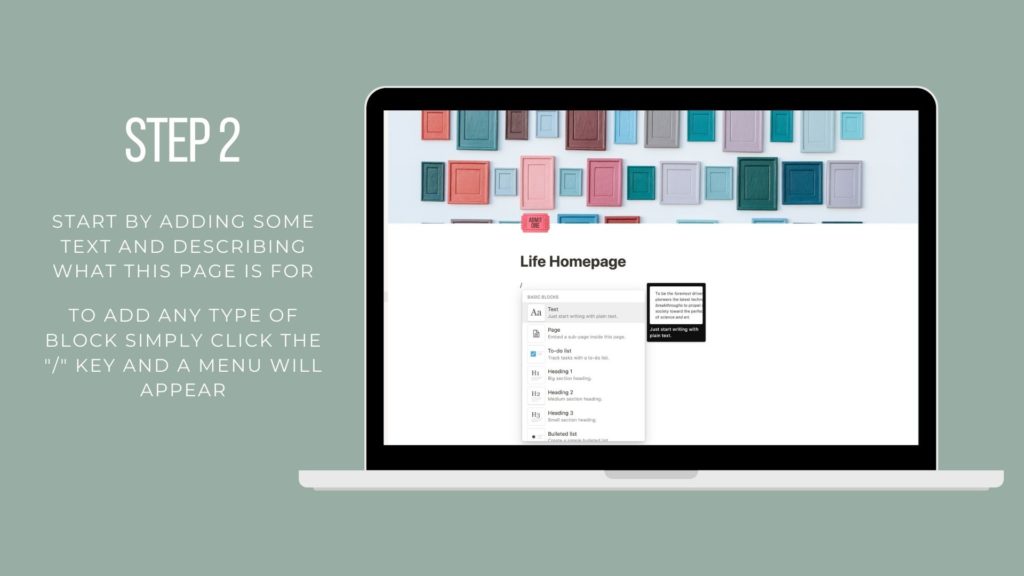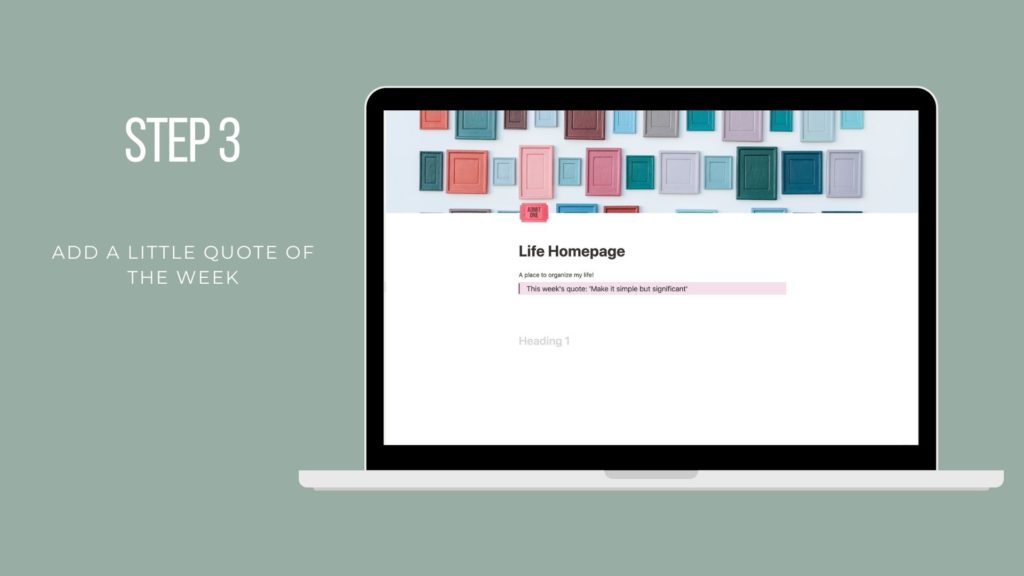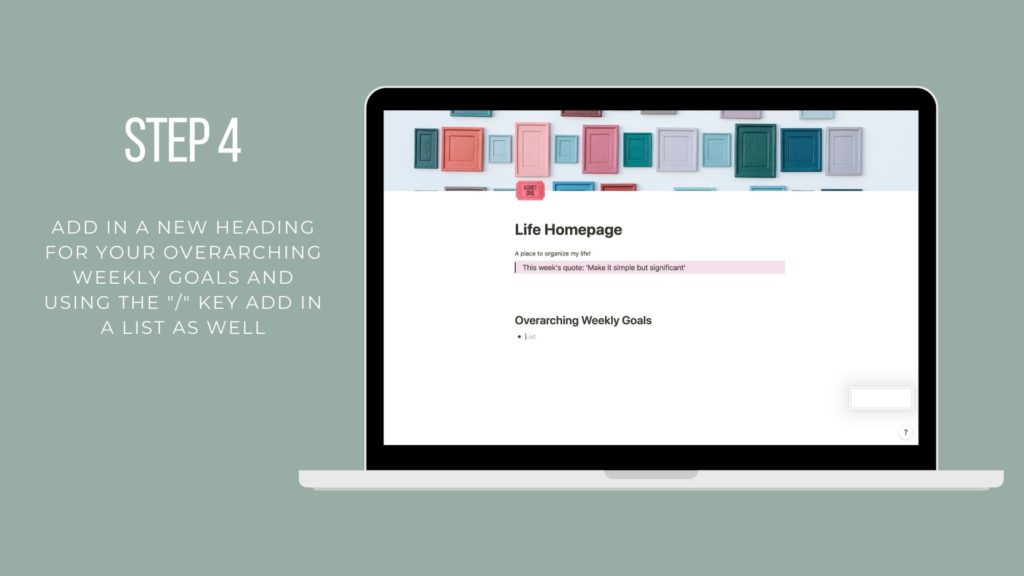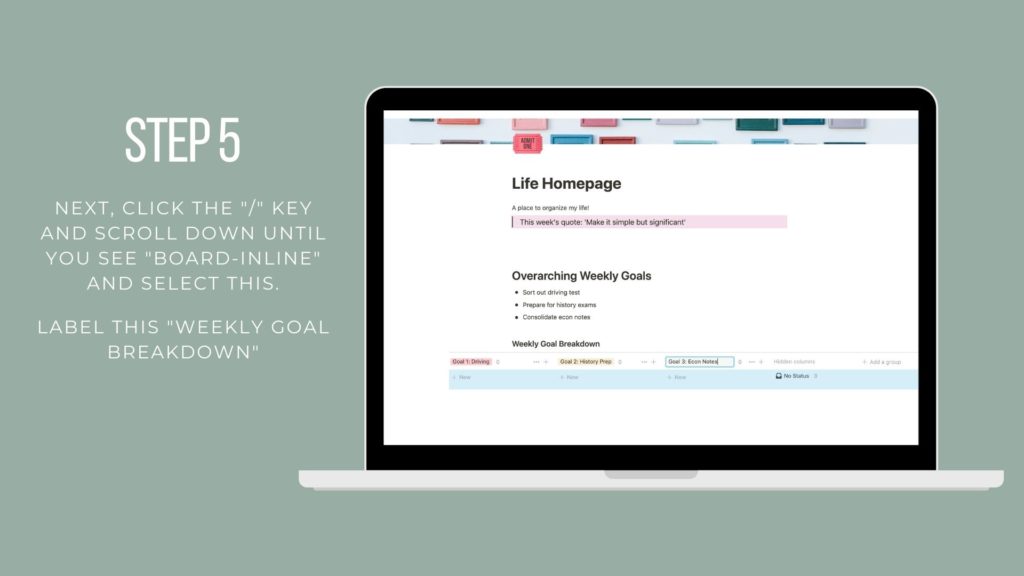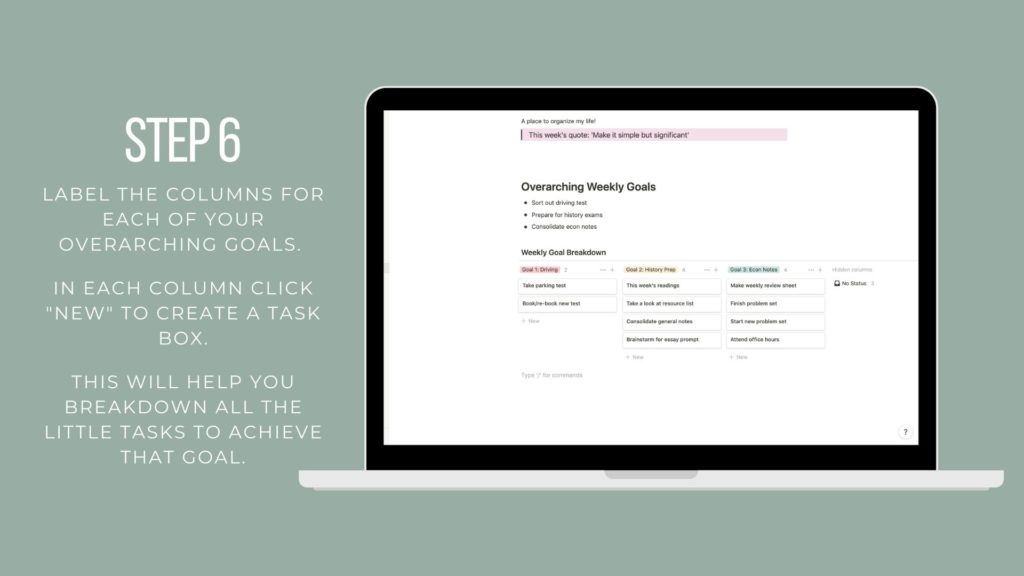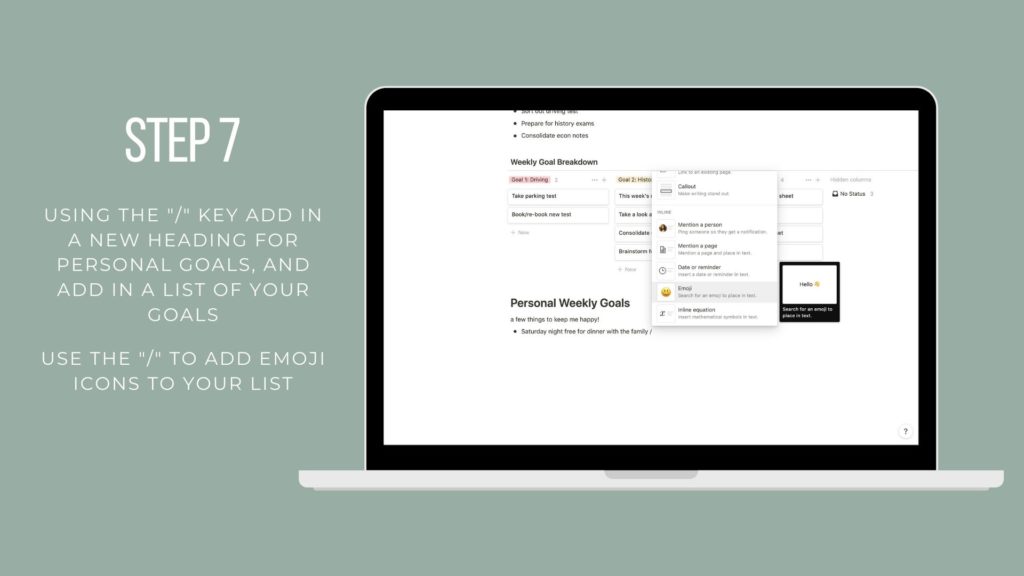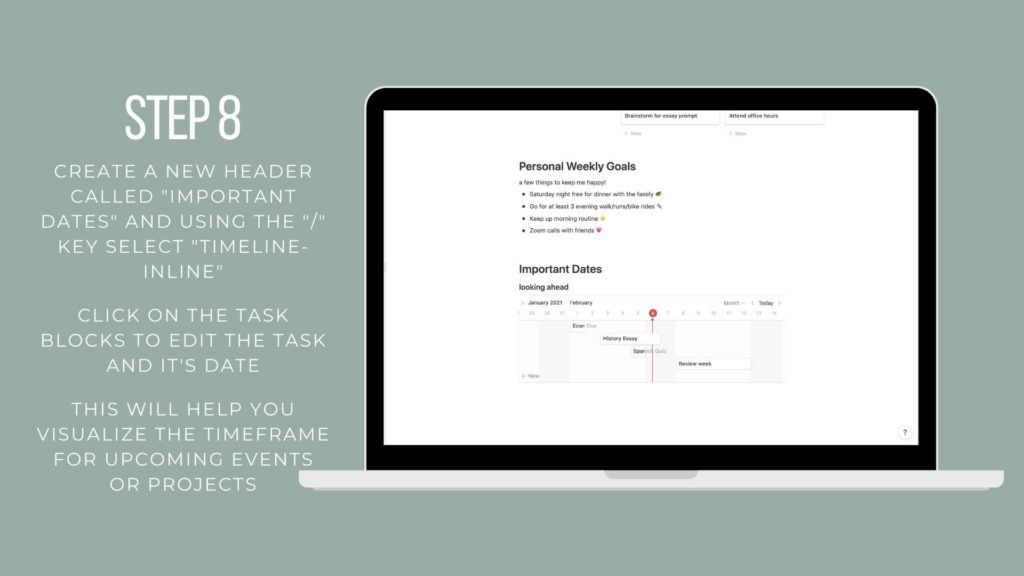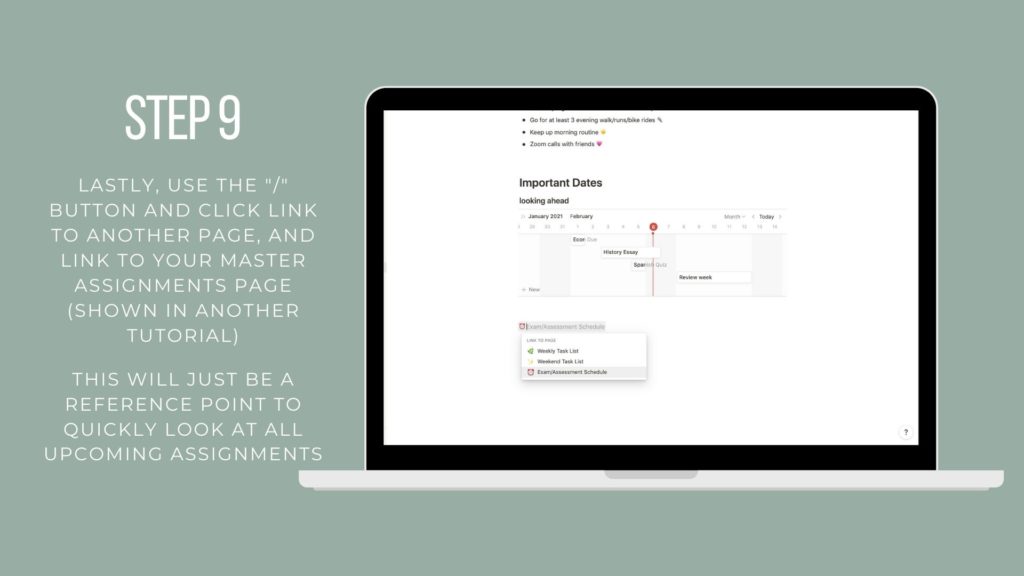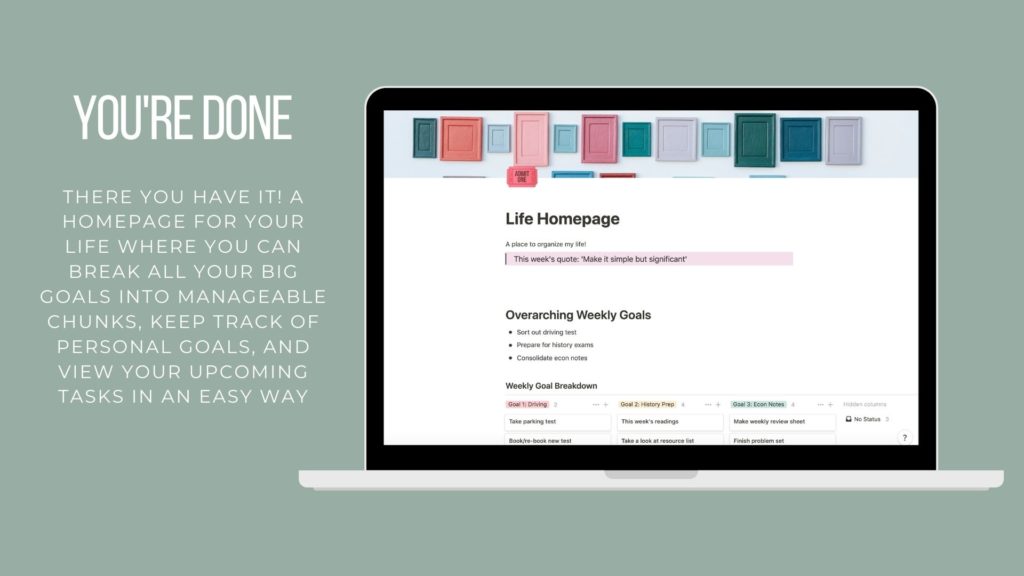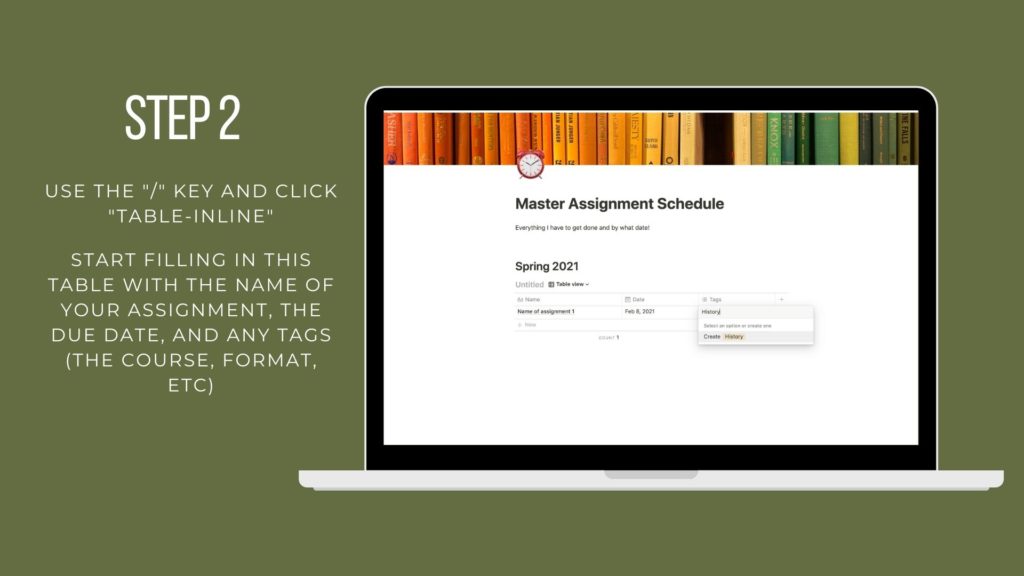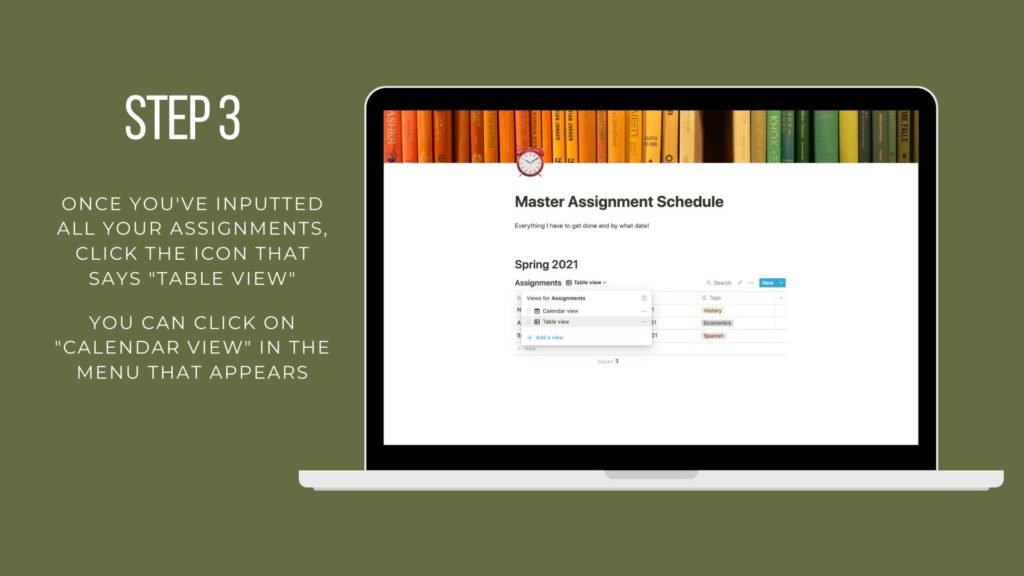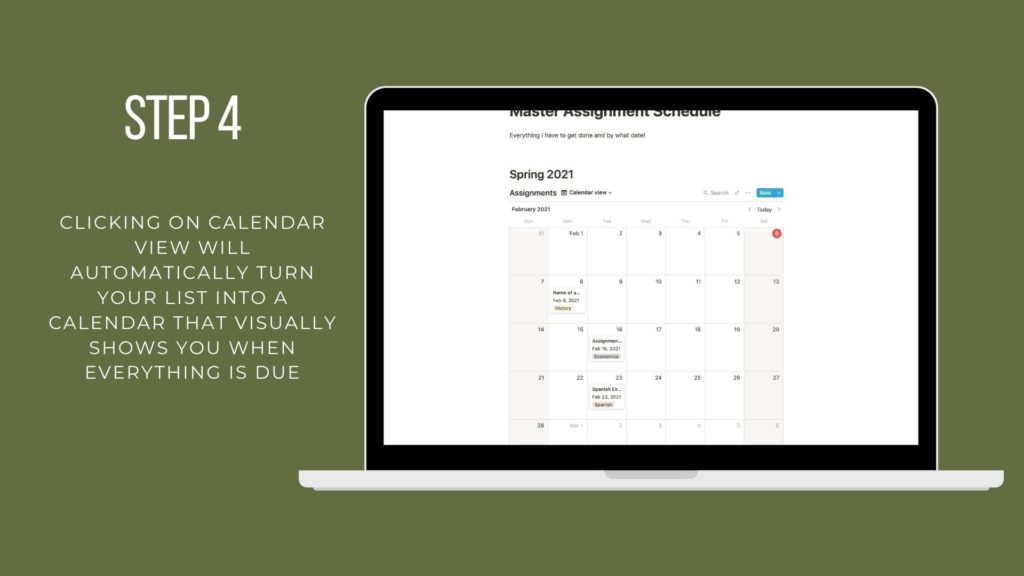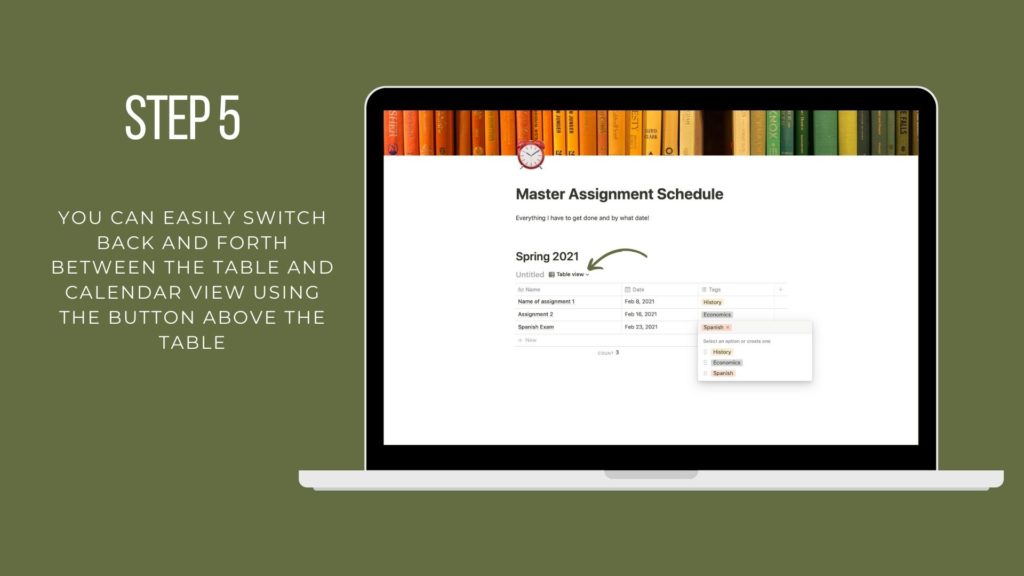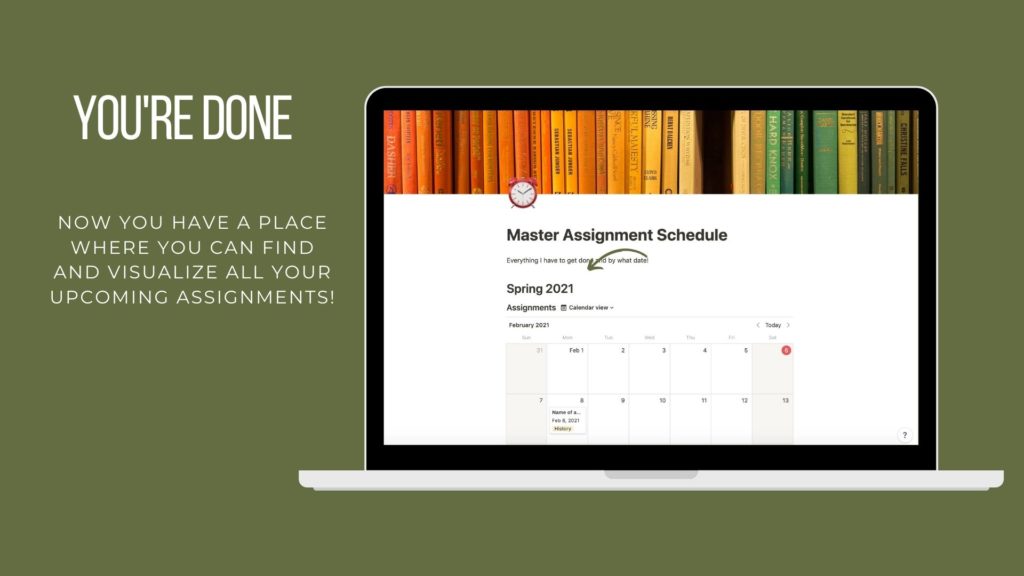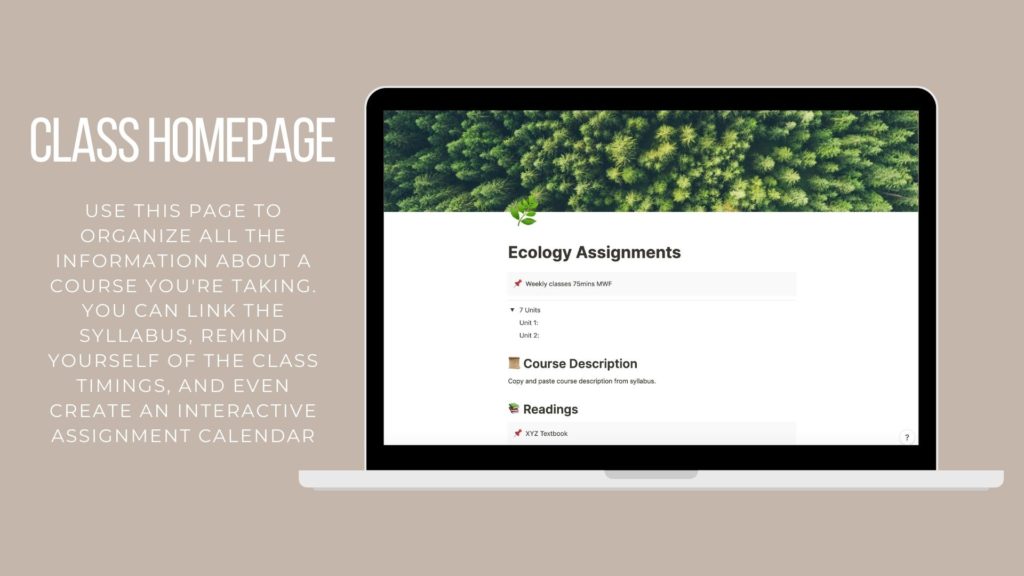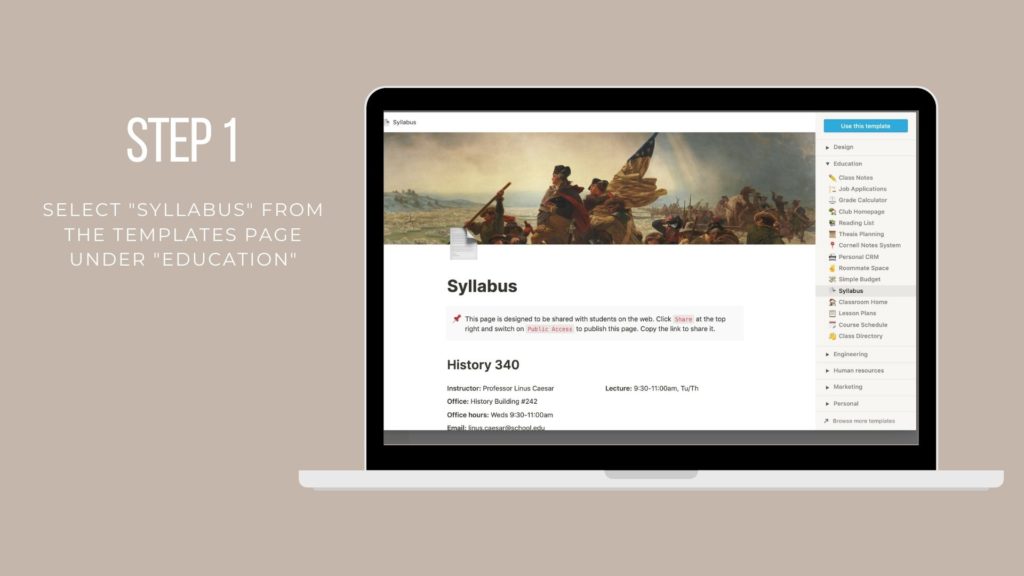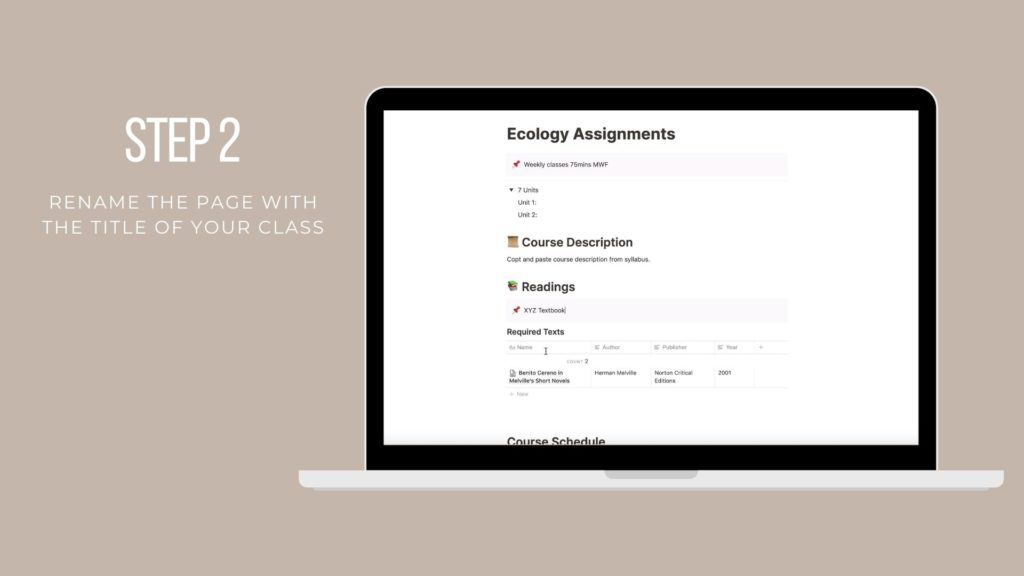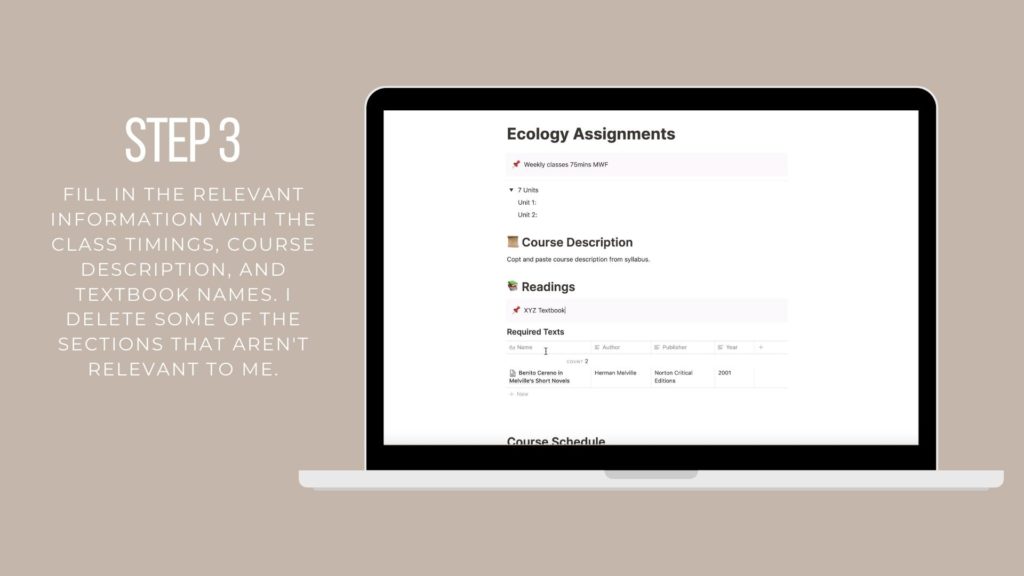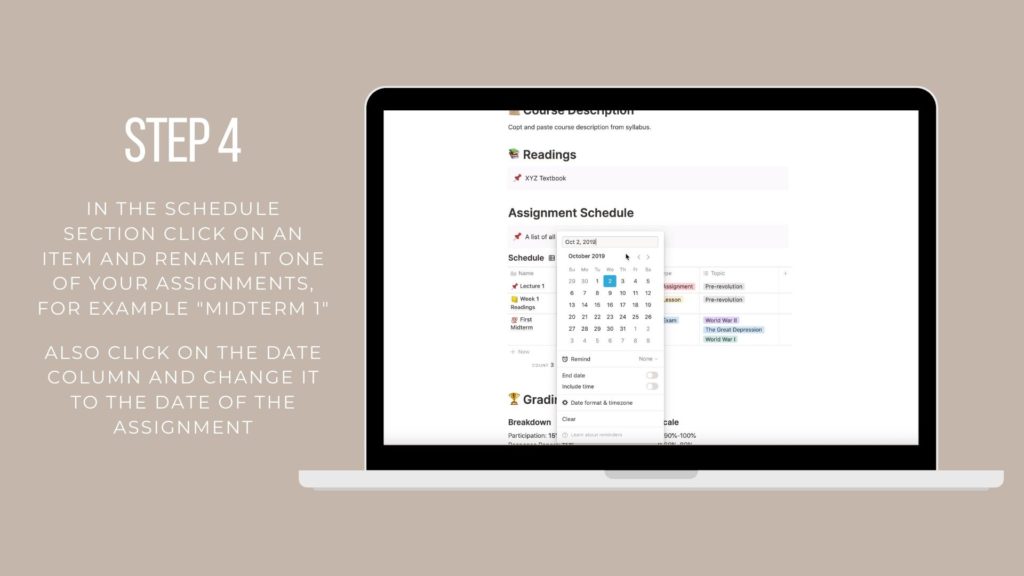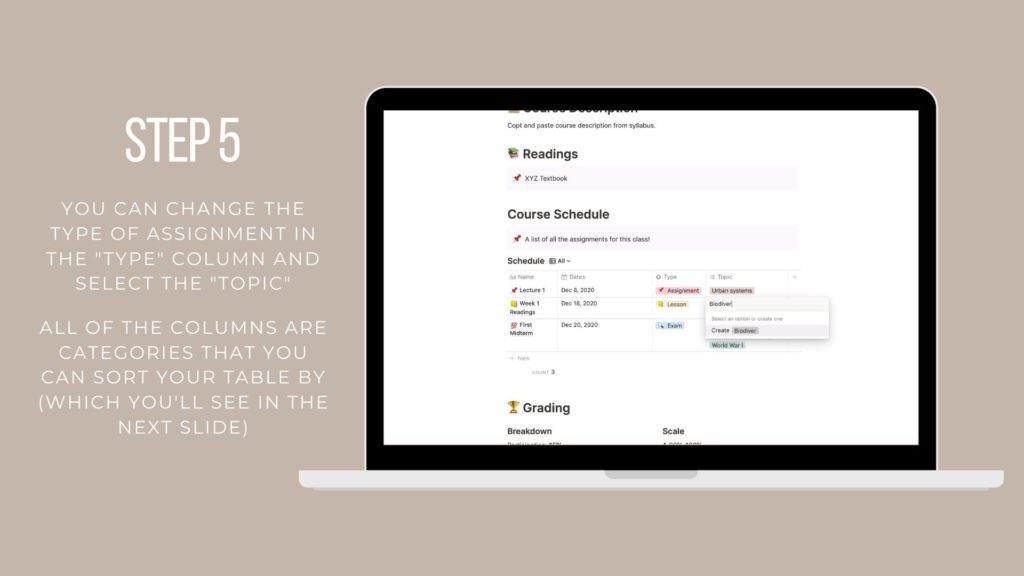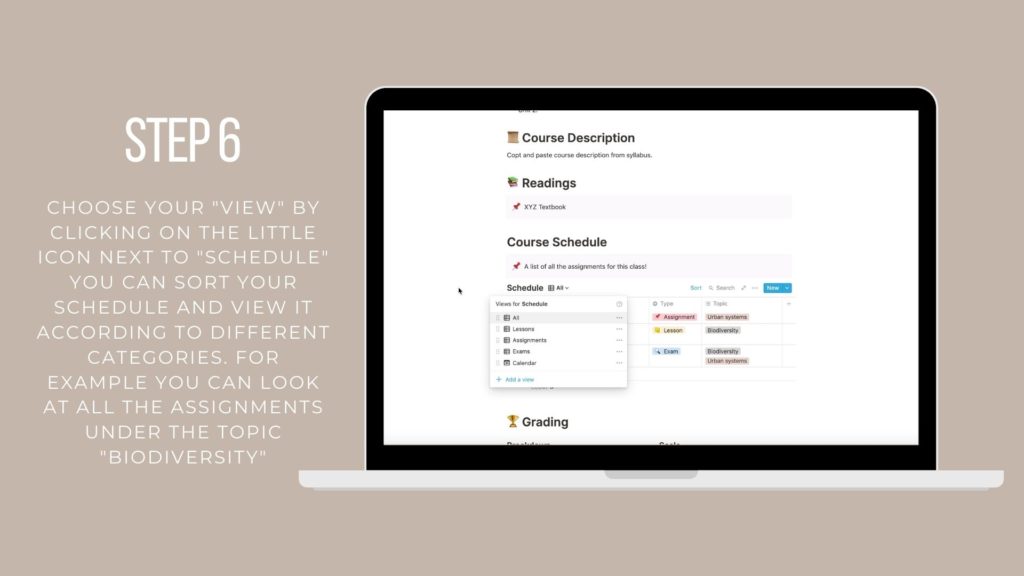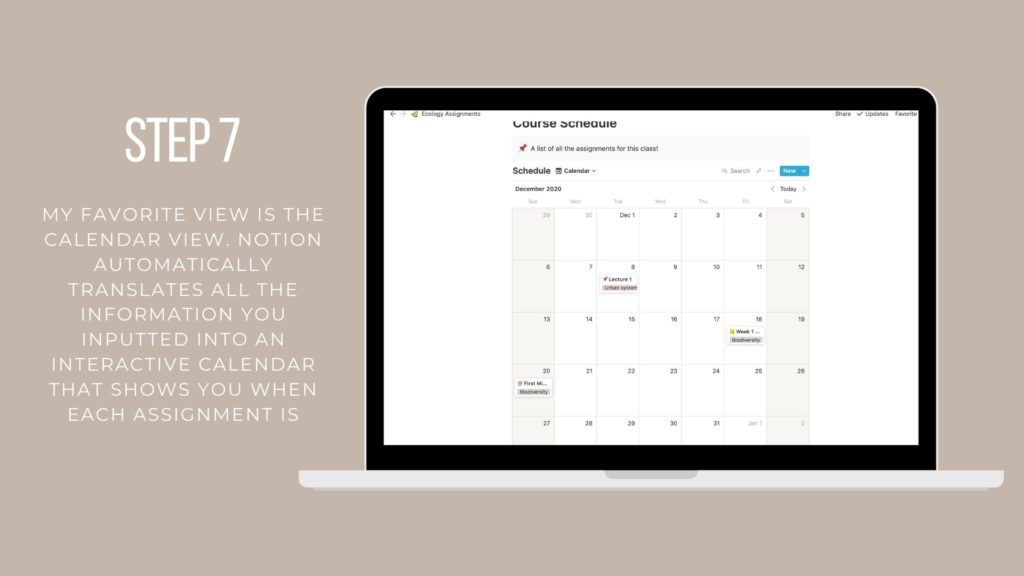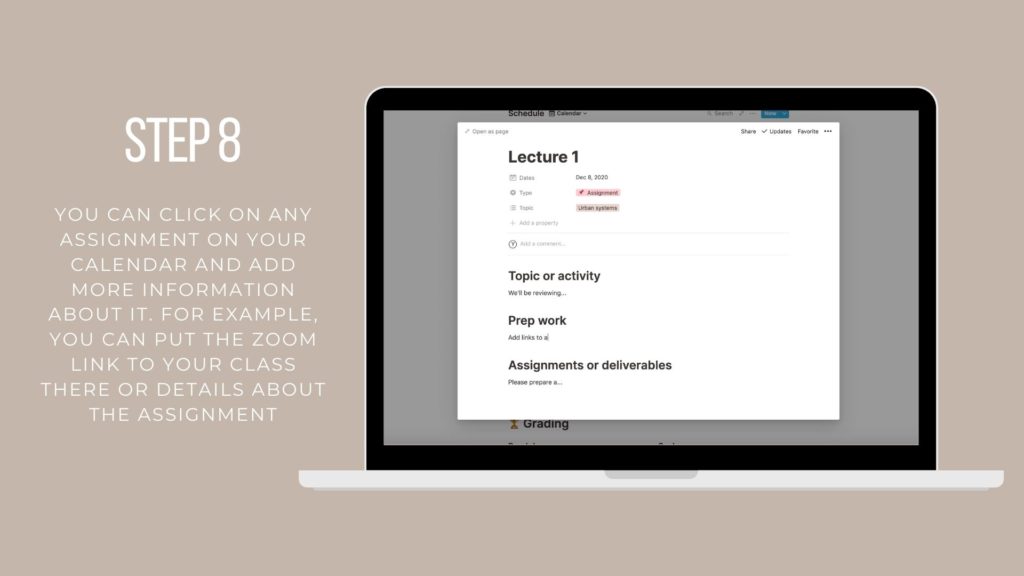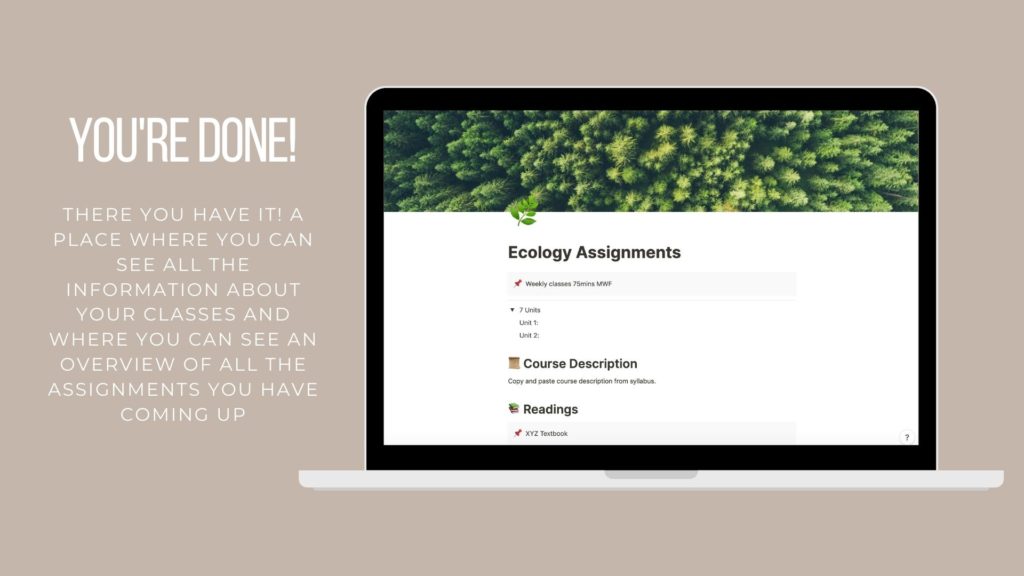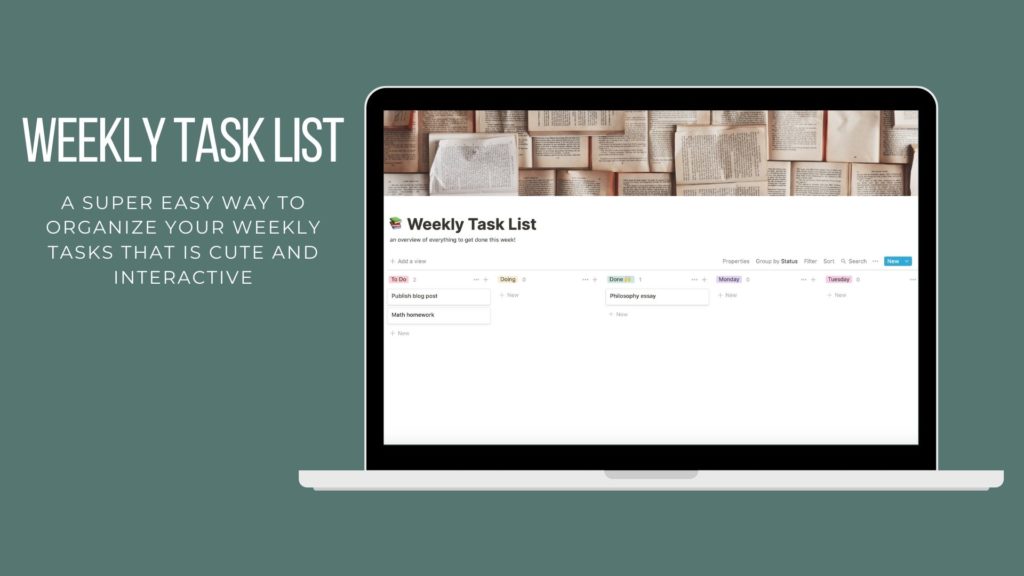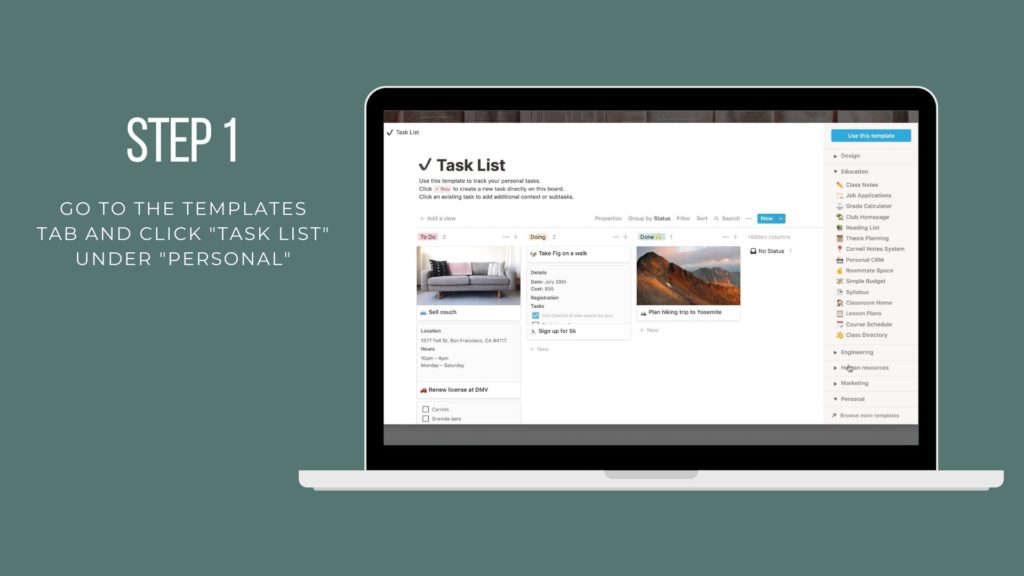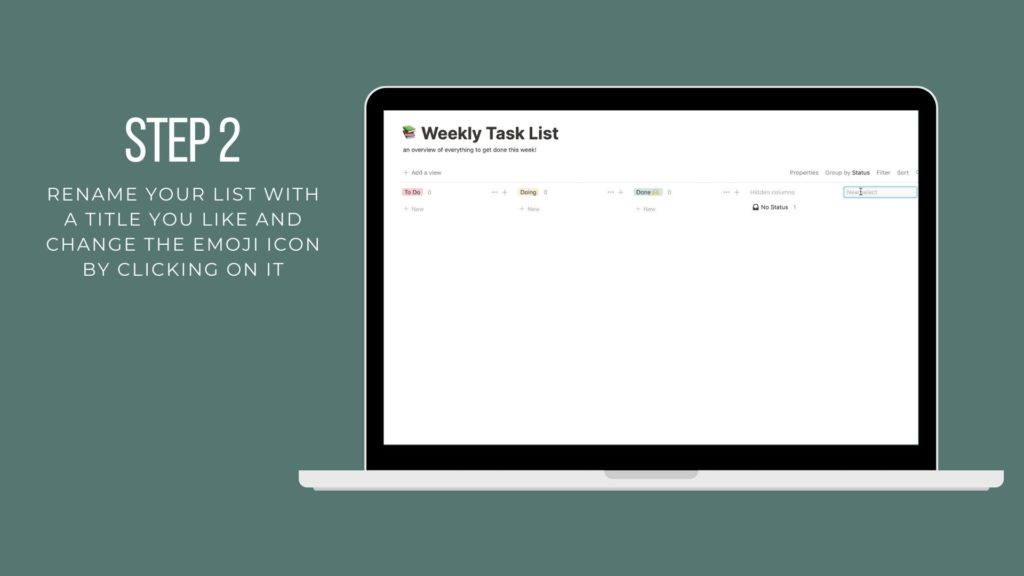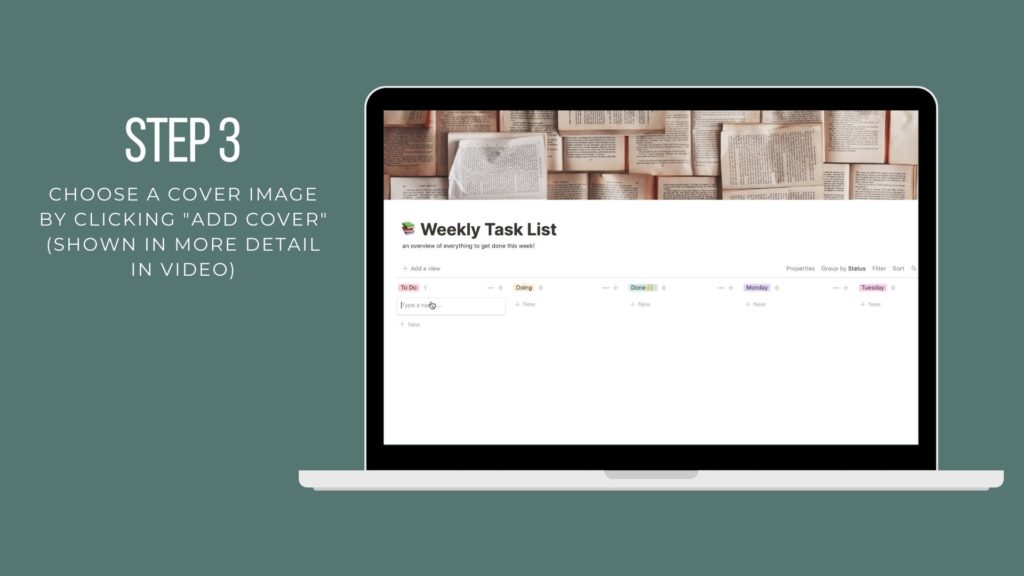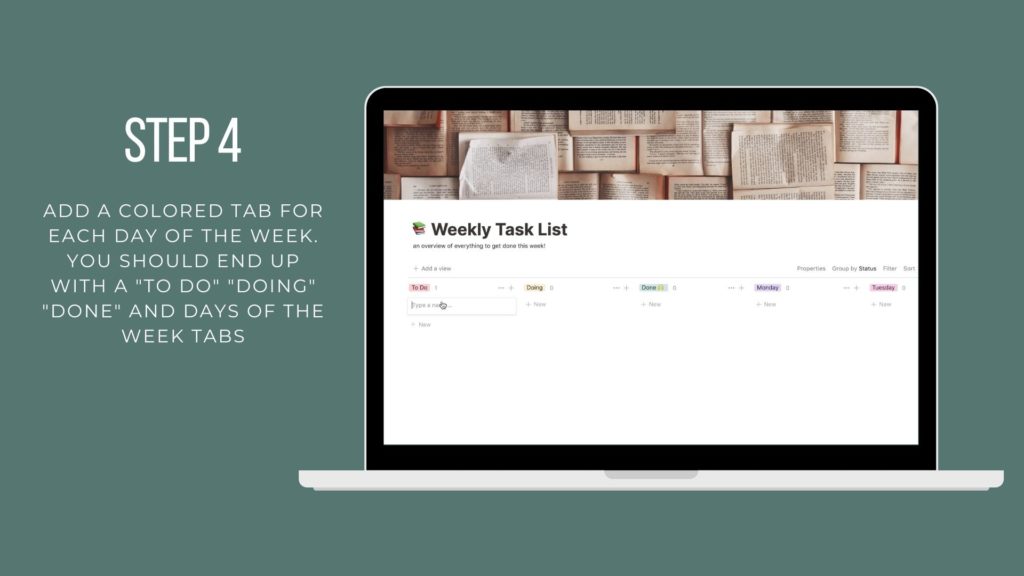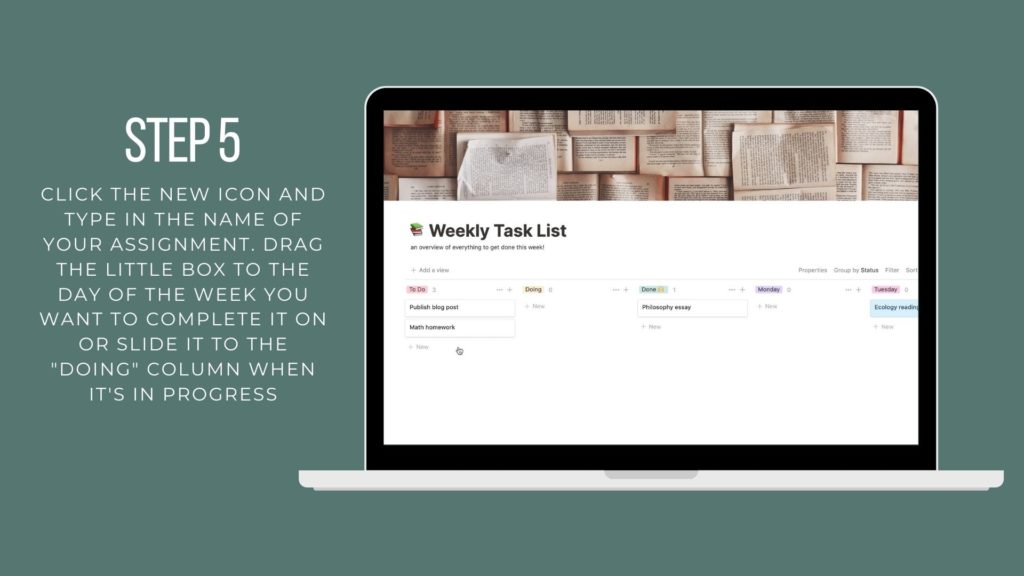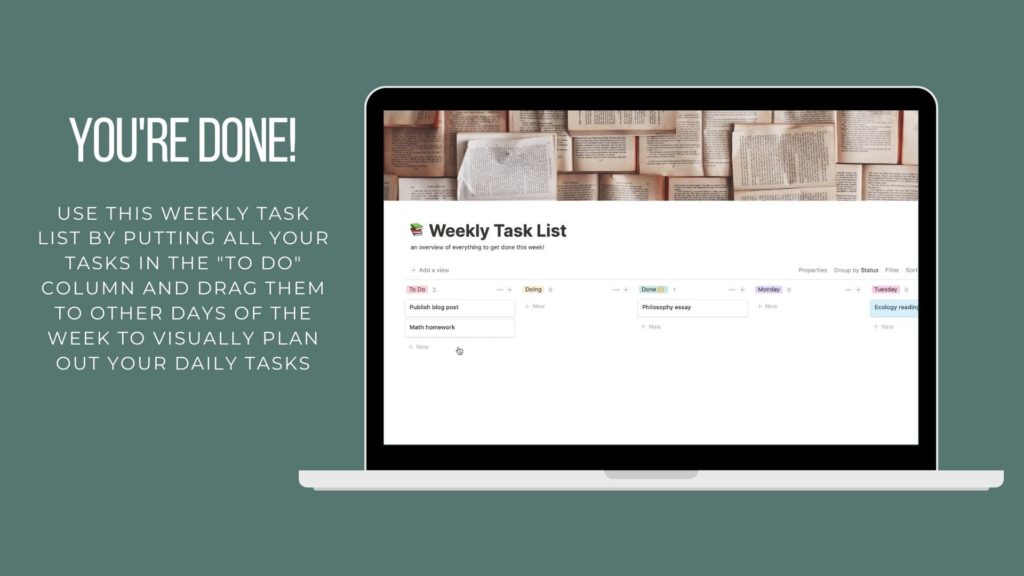Hi everyone! To all the other college students out there, I hope you’re having a great start to the new semester. I’ve just finished my first few weeks of the spring semester which means new classes, a new schedule, and overall just getting into a new routine!
I always find that the start of a new semester can be a little overwhelming looking at all those assignments, exams, and to-dos after a long relaxing break. Pretty much every other college student (or at least those who I’ve talked to) feels the same way! When you’re already swamped with assignments, it can be difficult to spare a moment to organize and plan ahead when you’re just trying to stay above water and get everything done… well this is why I’ve created this post.
I find that keeping all my class syllabi, assignment lists, and weekly tasks organized really helps me cope with the workload and get everything done! It takes a lot of time to find and create an organization system that works for you, which is why I’ve saved you that time in this blog post and shared my own college organization system ready for you to implement! All you have to do is follow this tutorial on your own, and you’re ready to go.
I’ve written about Notion a few times on my blog. In essence it’s an app that you can pretty much organize your whole life on, from keeping track of your assignments, taking notes, and journaling on – it’s super versatile! I use it to keep track of my academic life, and I honestly don’t know what I would do without it. In this post, I explained in more detail why I use Notion and what’s so great about it. For the purposes of this post, make sure you have the app downloaded (you can get it from their site) and I’ll take you through my tutorial.
In this post I’m going to show you how to create a “life homepage” where you write out your big goals for the week, break them down into manageable chunks, list your personal goals/aspirations for the week, visualize a weekly timeline, and add in anything else you want to! I find that this page is my home base for everything I need to keep track of that week. The second tutorial I’m going to show you is for a “master assignment list” this is a lifesaver! On this page you can input every single assignment you have during the semester into a table, and Notion converts it into a calendar for you to visualize everything you need to get done. I’ve also created two more Notion tutorials in the past where I showed you how to make a “class homepage” and an “interactive to-do list” and I’ll include those tutorials in this post as well so that you have them all in one place! I find that with this combination of pages you can find a way to sort through and organize all your school work!
How to create a life homepage
How to create a master assignment list
How to create a class homepage
How to create an interactive to-do list
I hope that you were able to follow along in the comments and create these pages for yourself! Be sure to take a look at my Instagram @little.miss.expat where I share some short videos showcasing this tutorial! If you have any questions be sure to leave them in the comments section.
See you next week!