Online school has definitely made me revamp my organization system which was effective before covid-19, but ever since all my classes moved online I’ve needed a more robust way to organize and keep track of all my assignments.


Online school has forced us to all become the ‘managers’ of our own education. We have to keep track of when to join that Zoom call, when to attend office hours, when that discussion board post is due, and when to log in and complete that quiz. It can be so overwhelming to keep track of everything alongside actually making the time to study and do the work!
On my first day of college I remember being so overwhelmed when looking at all the syllabi for my classes. There was so many assignments and discussions listed and I remember wondering how I was going to keep track of them all.
I was looking for an app that would help me organize everything in my life and I stumbled across Notion which has been LIFE CHANGING! This post is not sponsored or anything like that, but I’m just so in love with this application and I genuinely think it helps a lot! I’ve told all my friends who just started college about it and they’ve also been using it non-stop. In this post I’m going to tell you what Notion is, how I use it, and what you can do with it!
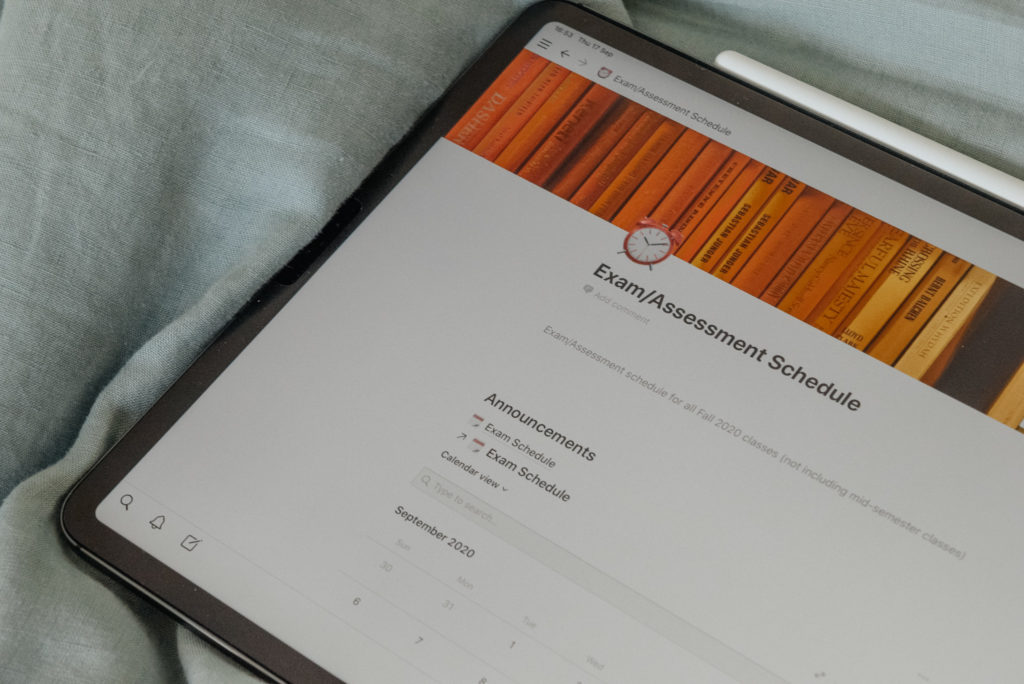
What is Notion?
Notion is a free organization app. You can have this app on your laptop, tablet, and phone so it will sync your progress wherever you are and you can access it on the go! I personally use Notion to keep track of my class schedule, make interactive to-do lists, create a calendar for my assignments, and keep track of my orders for Wildflower Studios… but I’m definitely only scratching the surface of what you can do with this app! You can use it as your primary note-taking appliance, create a profile where you can interact with a team at work and share your pages, create a grade calculator, and make a resume to name a few things. They have hundreds of free templates for all kinds of things from creating a budget to a habit tracker. It’s definitely a treasure trove of organization help!
Why do I use Notion?
I consider myself a very organized person, so when I found myself overwhelmed and unorganized at the beginning of college I was a little surprised. I used to live by setting out daily goals and to-do lists in my planner, but with the multitude of assignments and small tasks I had to complete my planner just wasn’t working anymore. I still use a planner to plan out my month, but the bulk of my organizational work is through Notion.
I like Notion because it’s a digital platform. I can keep adding things to my list and I have limitless space to add tasks and it won’t look messy like my planner ended up doing. I like that when I go out, I don’t need to take a physical book with me, all my information is there on my iPad, my laptop, or my phone depending on what I have with me.
Notion is also VERY aesthetically pleasing. They have color schemes which are really easy to use, and there’s options to use symbols in the titles of all your pages. You can also choose a header photo for each of your pages from a limitless database called Unsplash. You can see just how cute you can make all your calendars and to-do lists in the photos in this post!
Notion also has so many features! I use Notion every day but I still don’t think that I’ve even gotten close to using everything they offer. In the next section I’ll show you how I use Notion to stay organized and you’ll be able to see some of these features I’m referring to.

How I use Notion
My primary page on Notion is my task list. I love that I can constantly add to this task list so I’ll never run out of space. One of the features of a task list on Notion is that you can create an item in one column and drag it over to another column based on its progress – it’s very interactive. There’s something so satisfying about moving an item from the ‘to-do’ column to the ‘done’ column. You can create as many items or columns as you like which makes it very easy. I usually have another to-do list page specifically for everything I have to get done on the weekend which works in the same way!
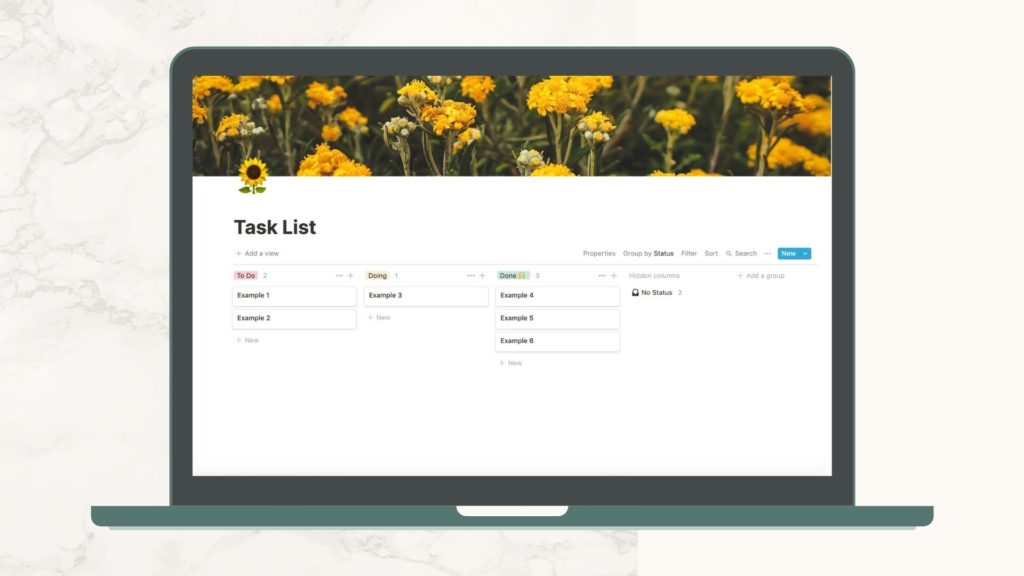
The other page that I refer to the most is my schedule page. On this page I have all my class times laid out and a schedule for any extracurricular activities I may have going on that week. I also keep a quote of the week at the top, and a workout schedule on that page as well.
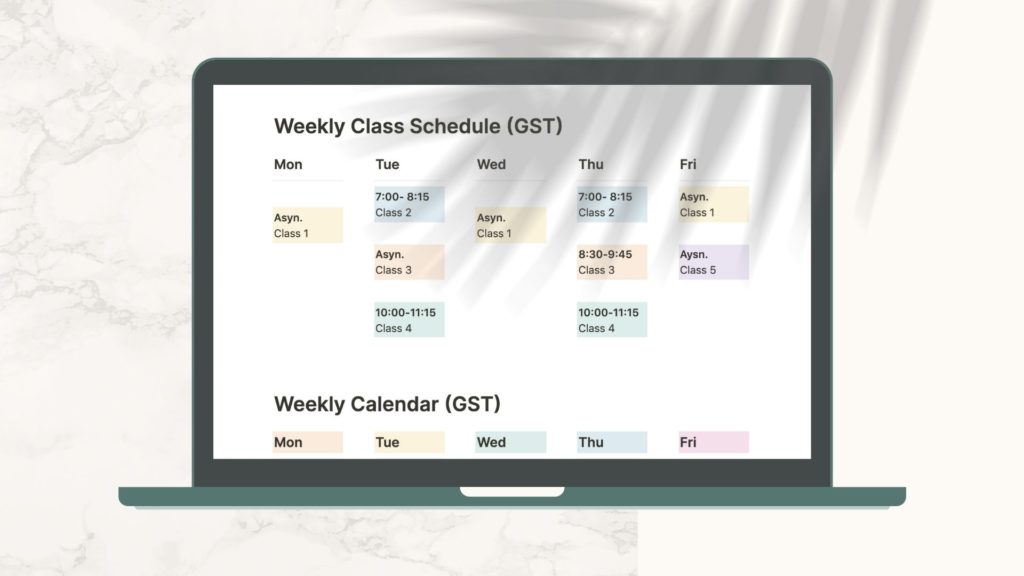
One of the most helpful things about Notion is that I’ve been able to create pages for each of my classes. Once I got the syllabus for each of my classes, used a special feature of Notion to input each of my assignments into a spreadsheet with the due date, and Notion actually organizes all these dates for you and you can view it as a calendar or a table. Sometimes it’s really useful to see it as a calendar so I know what’s going on each week, but other times I may just want to view all the information in a table. It is a lifesaver!
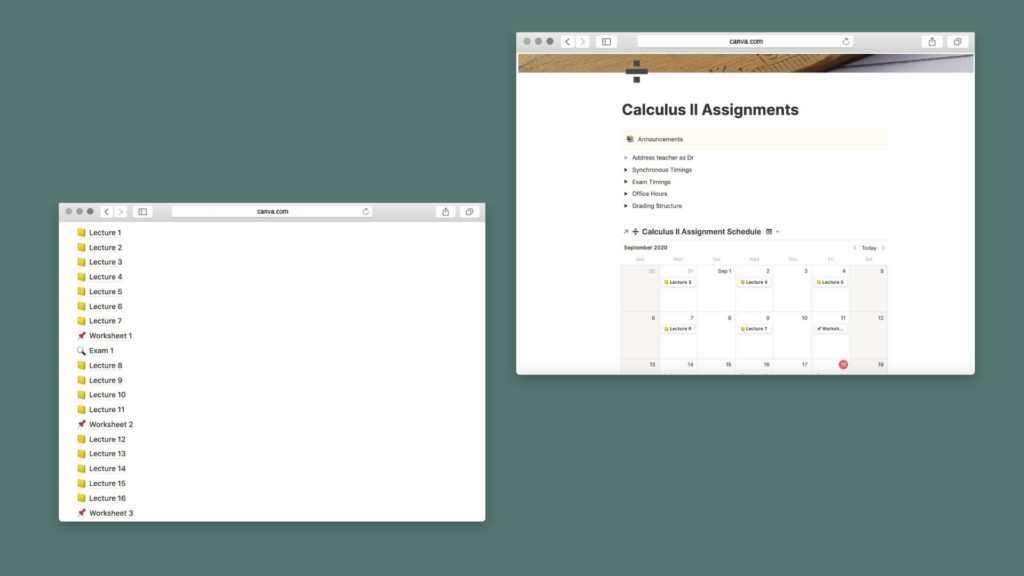
I usually do the same thing for all my exams and papers I have due. I inputted them all into Notion and I can view them as a huge master exam calendar or as a table where I can sort them by class! It takes a little while to input all the dates into Notion, but once you’re done, you’re set for the whole semester.
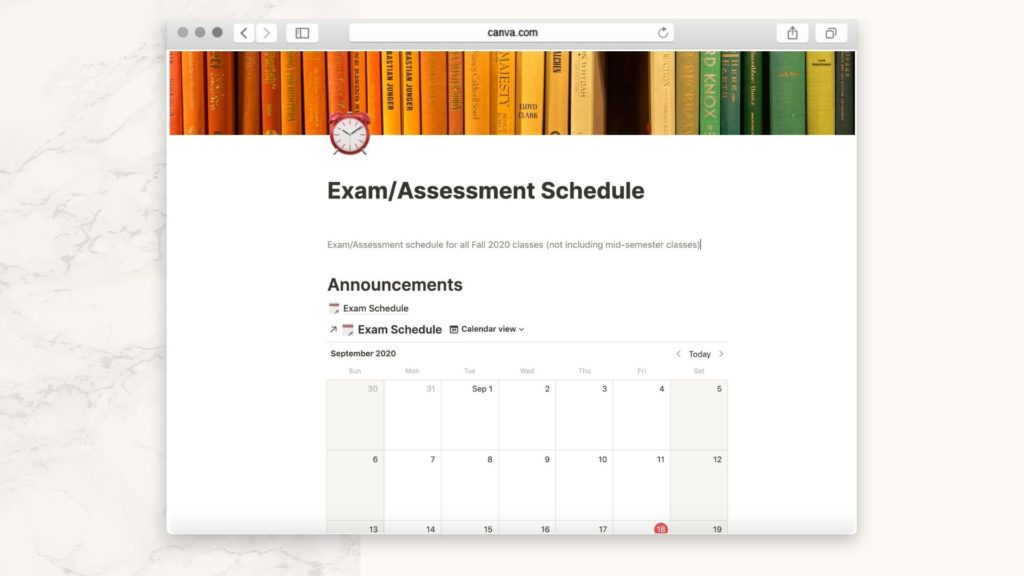
How can you get Notion
Notion is free to download from the app store, or from their website if you’re downloading it onto a laptop. Even for someone who isn’t very good with technology, Notion is super easy to use. You may need to sit down for a while and play around with some templates, but it’s pretty intuitive. If you’d like me to make a tutorial about how I’ve created all my templates and exactly how I made my pages on Notions comment below and I’ll get to work on that!

I wrote this blog post because I honestly think this is such a great way to stay organized, especially since everything can seem a bit overwhelming at the moment. I genuinely hope that the techniques I’ve shared can help some of you. Let me know your thoughts in the comments!
Don’t forget to follow me on insta @little.miss.expat
See you next week!

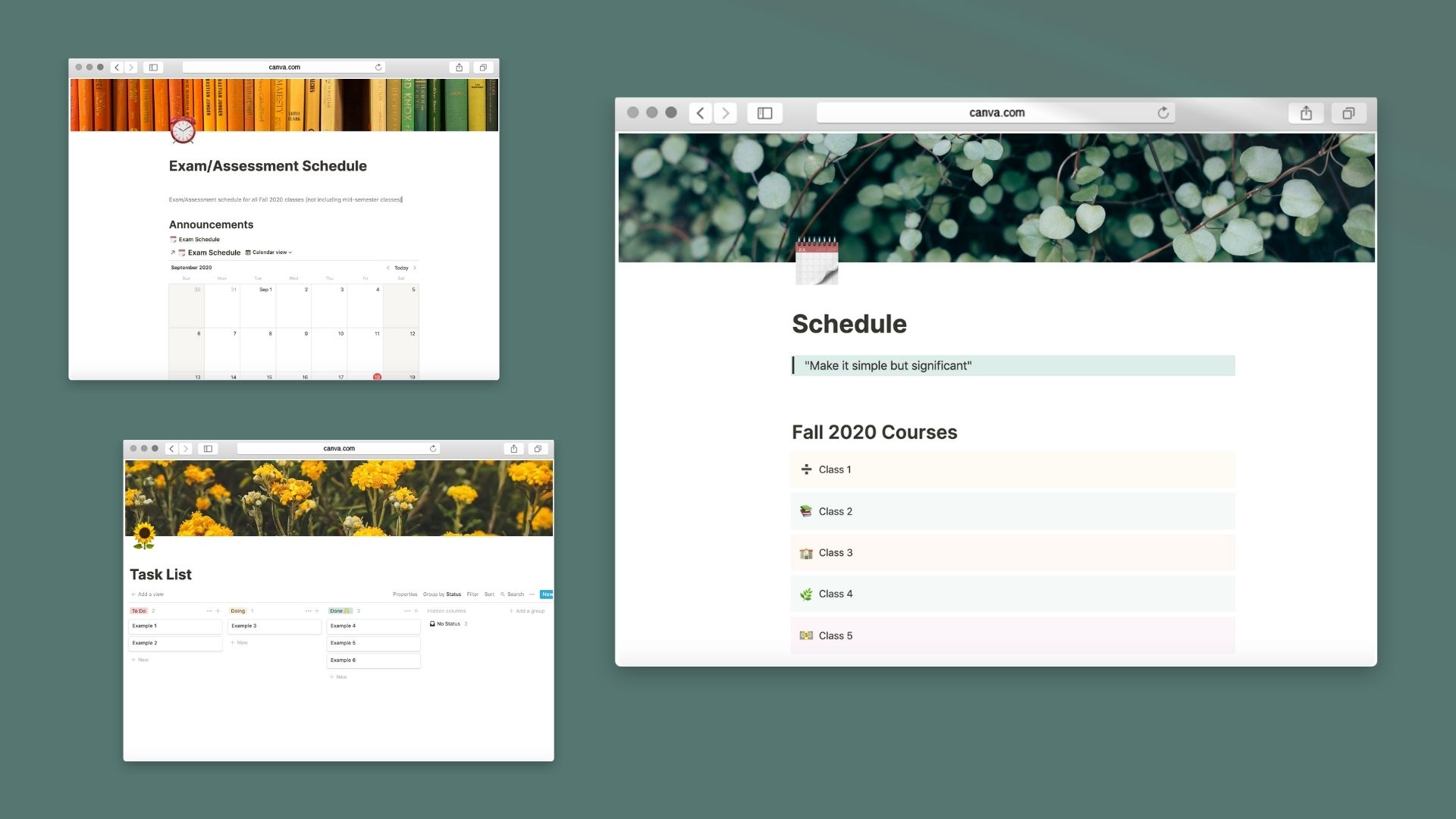
[…] while back I wrote a post about how I stay on top of all my assignments during online college. In that post, I shared a free application called Notion that I use to help me keep me organized. I received some […]
[…] 2 products. The first is the app Notion and the second is my planner from The Inspired Stories! I wrote about Notion a while back and did a full tutorial here. I showed you how to create an interactive to-do list and […]
[…] it to keep track of my academic life, and I honestly don’t know what I would do without it. In this post, I explained in more detail why I use Notion and what’s so great about it. For the purposes […]
[…] it really be a productivity post if I didn’t mention my favorite productivity app? I’ve written about Notion a bunch of times, but it’s seriously amazing at helping you keep track of everything! I use it everyday to […]
[…] day and planning everything out. I use my trusty planner and the Notion app to keep me organized (I wrote a whole blog post on Notion here) I also usually watch a pre-recorded lecture while I eat my breakfast/snack just to get started on […]
[…] of tasks and activities, I use Notion. I’ve written about Notion a lot in the past here and here. You can do a lot of fancy and complex things on Notion, however, for all of my […]