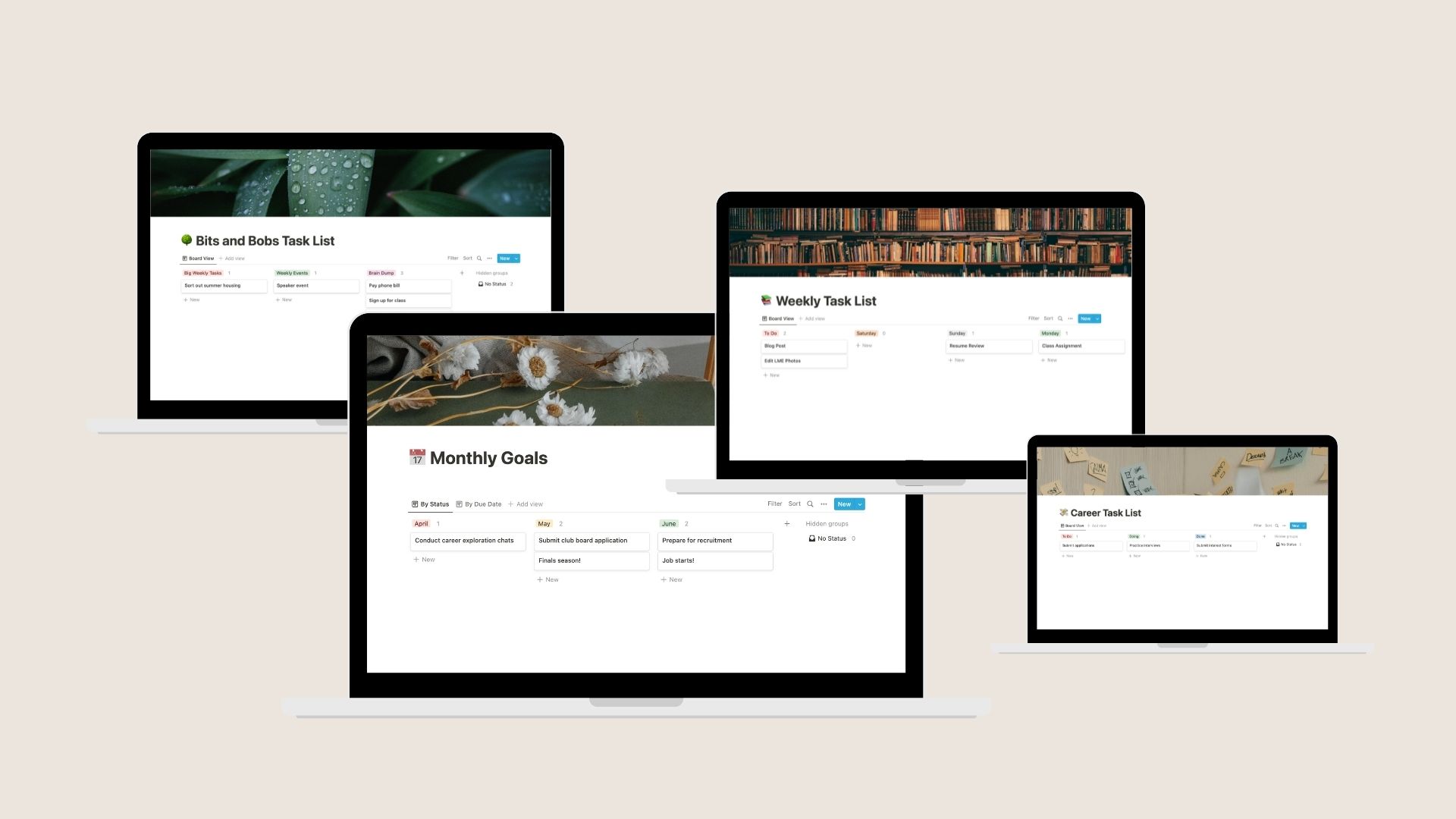It is no secret that I love organization. A nice to-do list just makes me so happy! I learned a lot in my first semester of college, and one of those things was just how much stuff you have to keep track of on your own at college; it’s such a big jump into adulthood and you have to organize, schedule, and make sure everything gets done.
In my first semester, I constantly felt like I was playing catch-up in terms of organization so in my second semester I devised an organization system which I think turned out to work very well! Sometimes I feel as though there’s so much going on inside my head, and I already feel 10x more at ease once I’ve listed down all of these tasks and can physically see that there’s time to do them all.
I use Google Calendar to schedule my day-to-day activities. Some might call it obsessive, but I schedule in chunks of work time, meals, workouts etc… I’m a very visual person so I like to see how much time I’m spending doing each thing everyday. However, in terms of the organization of tasks and activities, I use Notion. I’ve written about Notion a lot in the past here and here. You can do a lot of fancy and complex things on Notion, however, for all of my organization, I just use one feature – the to-do list. I like Notion’s to-do list because you can create different columns and drag items between columns; for example, you can drag an item from the to-do –> doing –> done column as you progress.
My college organization system consists of a bunch of different to-do lists. The basis of this organization system is basically breaking down items into digestible chunks. When I sat down to get organized back in January, I had a lot of goals I wanted to set and things I knew I had to get done, but it would not have been effective to write one long to-do list. Instead, I did two things: I broke the to-do lists into categories and I created to-do lists based on the scope/timeline. Let me explain. I broke my action items and goals into categories, for example, career, homework, and general life bits and bobs (like paying a phone bill, housing agreements, and applications). I then divided my to-do lists depending on the scope. I created a general 2022 goals page, a monthly goals page, a weekly goals page, and then a daily to-do list page. I found that this was effective for me because I had allotted myself things that I had to get done that month/week/day and I didn’t have to keep going back to that extremely long 2022 to-do list. It’s kind of like compartmentalization; when I focus on what I’ve told myself I have to get done that week I’m actually more effective because there are fewer things on there rather than looking at my long to-do list of everything to get done in the long term.
Still confused? Let me walk you through each page.
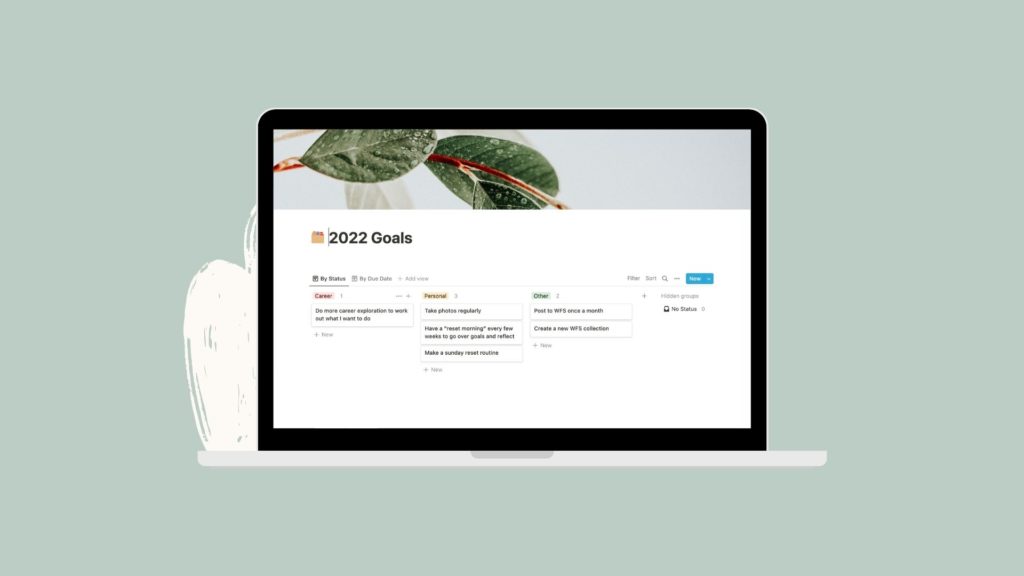
I first started out with a 2022 goals page where I wrote down everything I wanted to achieve. I divided it into career/academic, personal, and other. I had a lot more goals on here to start with, but I’ve already achieved a lot of them! This page was really helpful to me just to get everything in my head onto Notion and divide it into categories.
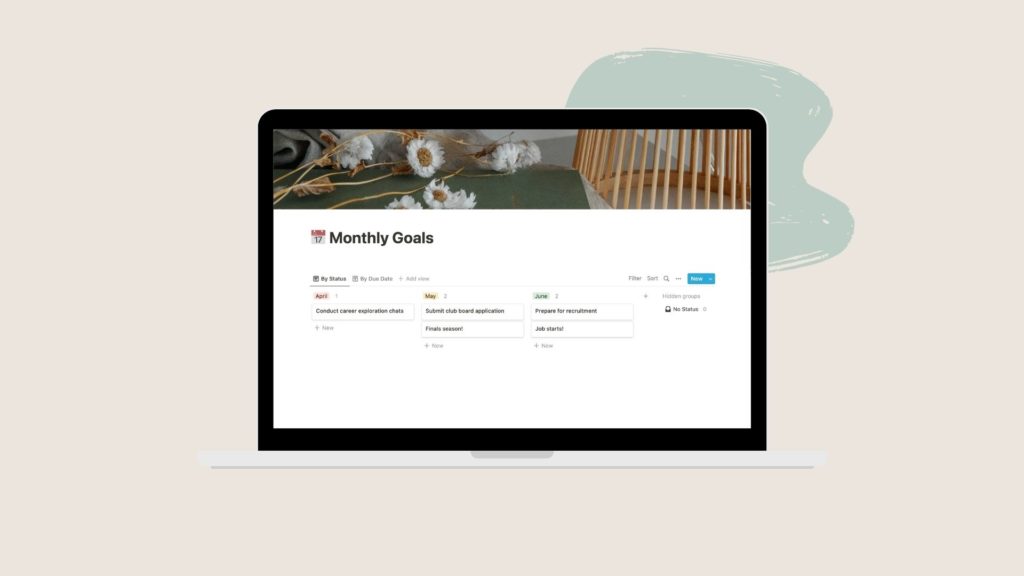
This was the game-changer page for me. It was so helpful to have specific focuses for each month. I’ve just put in example action items or goals here, but for example, in January my big focus was career exploration and recruiting for a summer internship. February was about getting on-track with school work and making sure I had the right routines and systems in place. March was about sorting out visa things and working for my part-time job. I kind of had a theme for each month; this made sense for me as it was a lot easier to specialize in something rather than do a little of everything each month.

I then divided the goals for each month into a weekly goals page. I listed each week of the month and I put down specific goals for that week. Again, these are just example goals/action items, but some weeks I would have things like preparing for a presentation, studying for an exam, or preparing for a trip. Similarly to the monthly task list, this helped me specialize even more and focus on what was right in front of me.
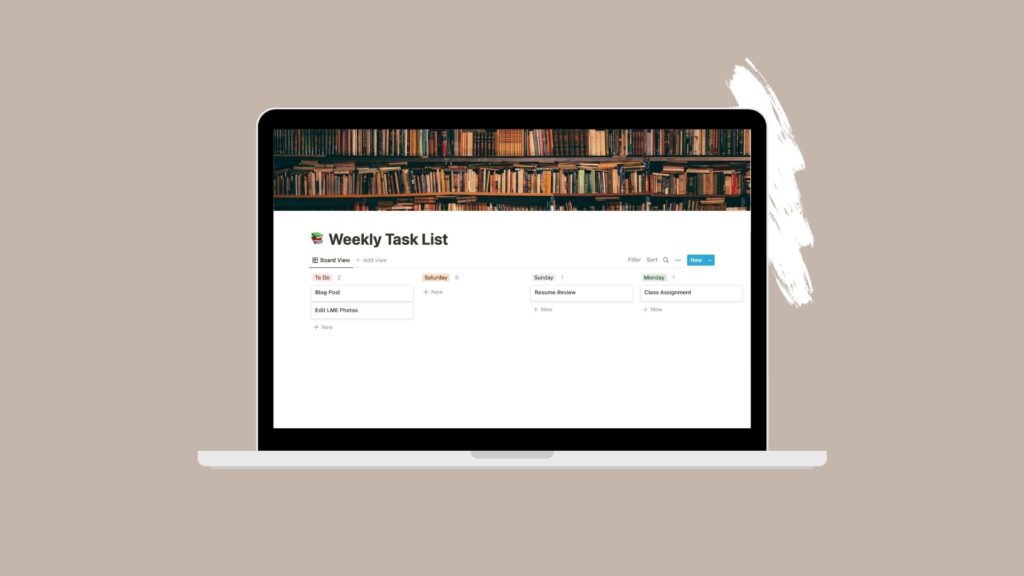
I then divided everything up further into the weekly task list which I’ve been using for years. I have one column for each day and I list everything I have to get done that day. This Notion page is less about goals and more about the tasks that make up those goals. It’s summer right now, but during the semester I might have things like finishing an assignment, studying for a test, doing my laundry, and picking up a package on this to-do list. I write down everything I need to get done here and then I usually translate it over to Google Calendar the night before to see how I can divide up the chunks of my day.
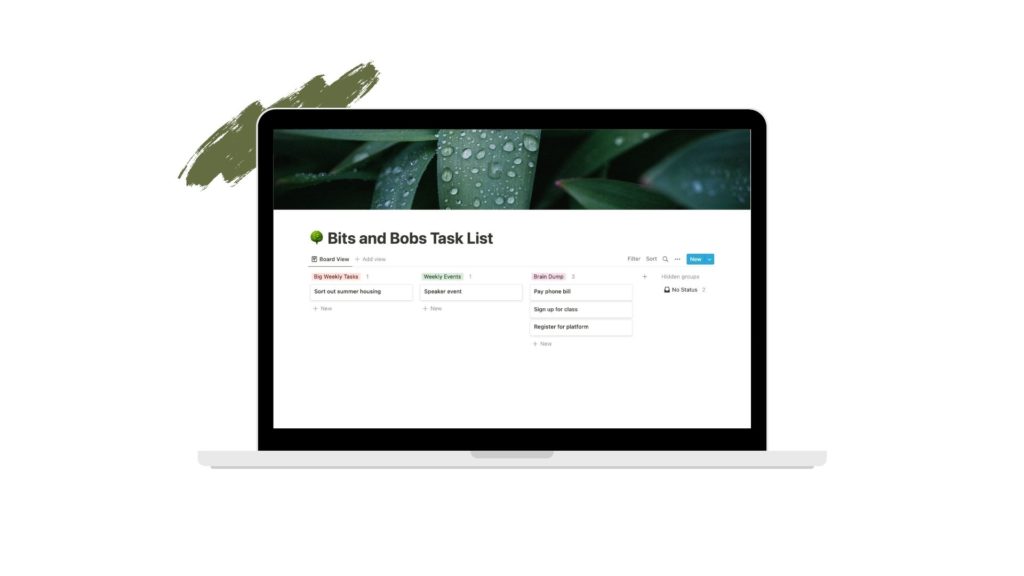
In terms of organizing tasks based on the category. I created this bits and bobs task list which is basically a brain dump of all of the random things I have to get done that I can’t hold inside my head anymore. I put things like paying my phone bill, bank stuff, visa stuff, buying gifts for people, and coordinating events on here. I move things from the brain dump column to the weekly events column if it’s happening that week and to the big weekly task column if it’s something that needs more focus.
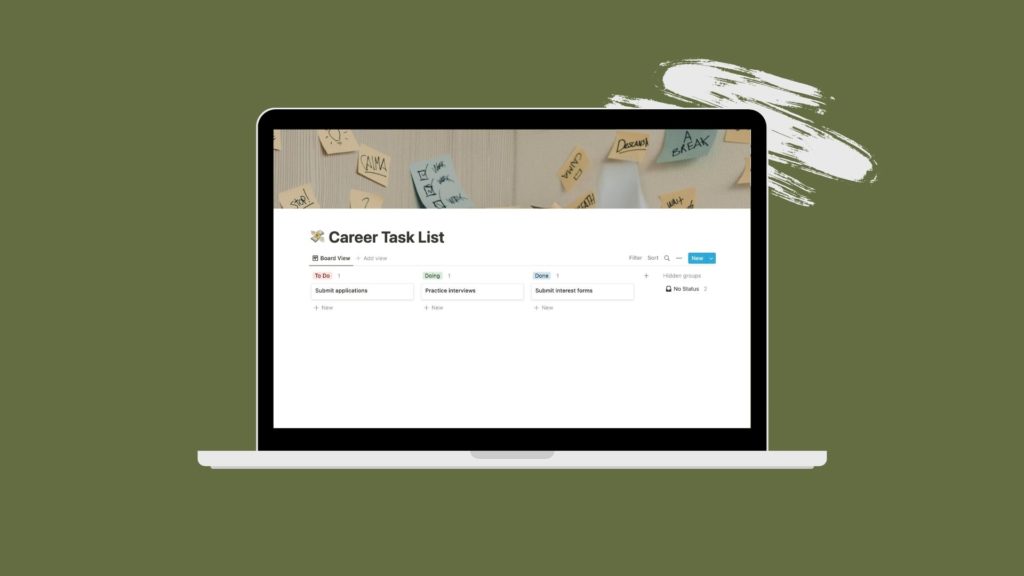
I also have a page specifically related to career items because it’s time to get thinking about recruitment and applications for post-grad life. I’m sure I’ll develop a more complex system once this kind of stuff takes a bigger role in my life, but for now, I just organize items into a to-do, doing, and done.
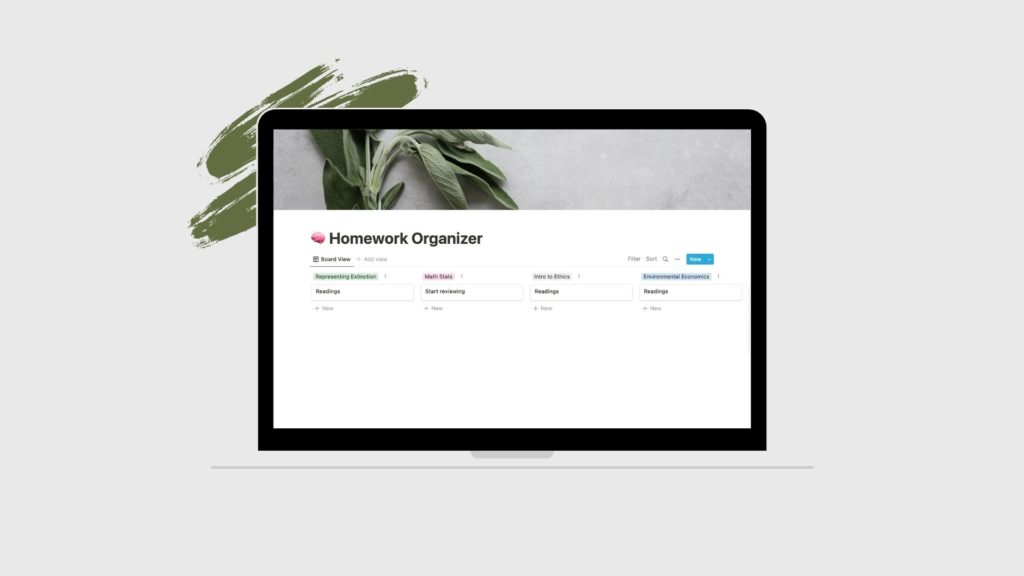
My last Notion page is just a simple homework organizer. I have a column for each of the courses I’m taking and I just update the assignments on a weekly basis to see what I need to work on. I then take these items and put them into my daily to-do list page once I make the plan of what I have to get done on that specific day.
And that’s my college organization system! This is the system that has worked really well for me, but of course, everyone has their own organization and learning style. Let me know in the comments how you keep organized!
See you next week,